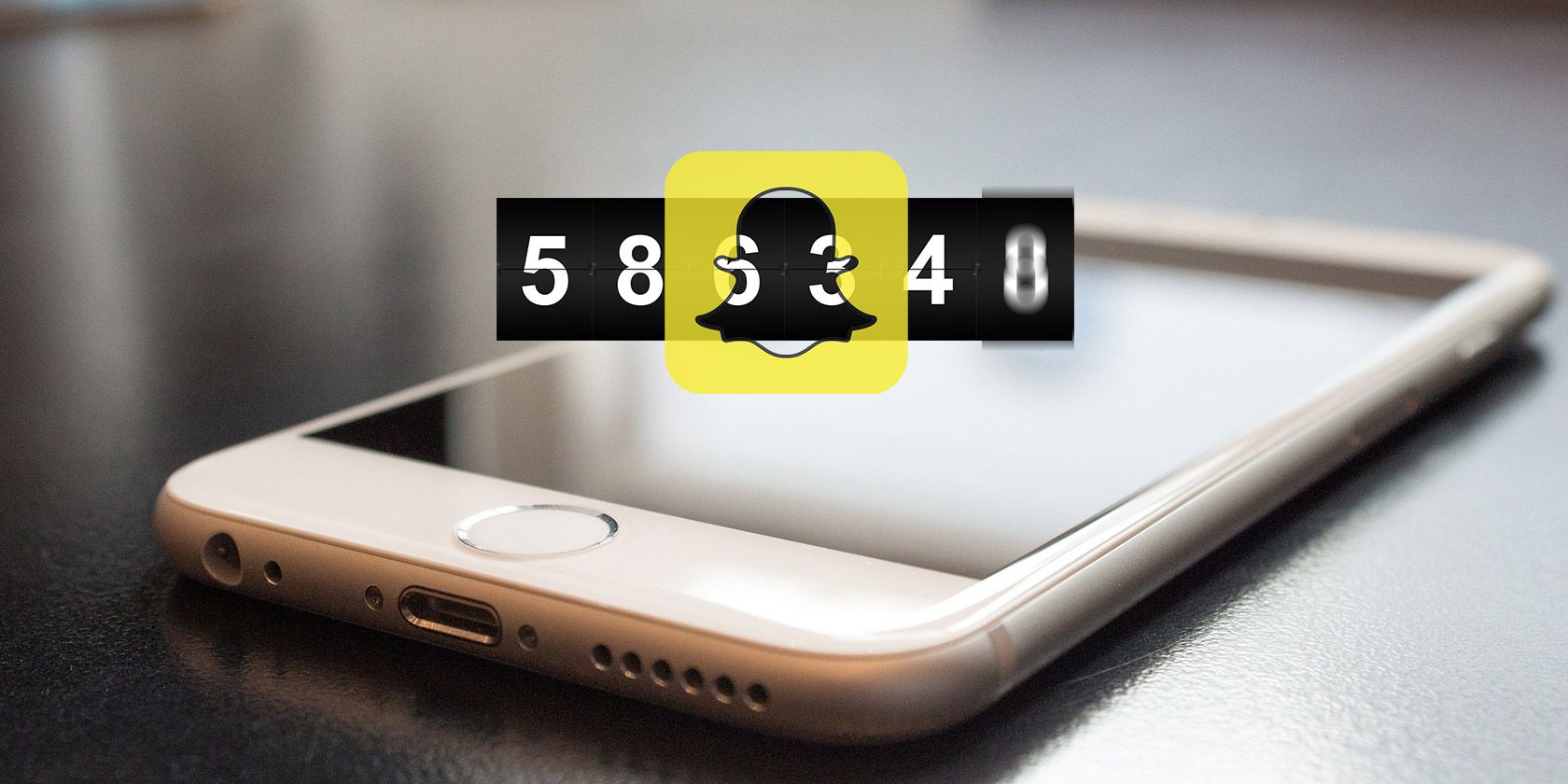Do you know your Snapchat score? The chances are you’ve seen the random number by your username at least once. Maybe you’ve even tried to increase your Snapchat score in the past.
But do you know what your Snapchat score means? Like many frustrating Snapchat features, your score appears to be illogical. But don’t worry, here’s some basic info about what your Snapchat score is and ways you can improve it.
What Is Your Snapchat Score?
Snapchat isn’t exactly forthcoming about its score feature. This is what Snapchat’s website says about your Snap score:
Your Snapchat score is determined by a super-secret, special equation that combines the number of Snaps you’ve sent and received, the Stories you’ve posted and a few other factors.
Helpful, right?
Essentially, your Snapchat score is a running tally of your activity on the app, including Snaps sent, Snaps received, users added, stories you send, and more. Many users compare Snapchat scores as a way to compete with each other or add trophies to their Snapchat Trophy Case.
If you’re new, make sure to read our guide on Snapchat and how it works before moving on.
How to Find Your Snapchat Score
If you’ve never looked for your Snapchat score before, it can be a bit difficult to find.
To start, head over to your Profile screen on the Snapchat app (tap your Bitmoji’s face or the circle icon in the top-left of your screen).
The top of your Profile page will show your Snap code. Underneath your Snap code will be your display name, and then three pieces of information: your username, your Snap score, and your zodiac sign.
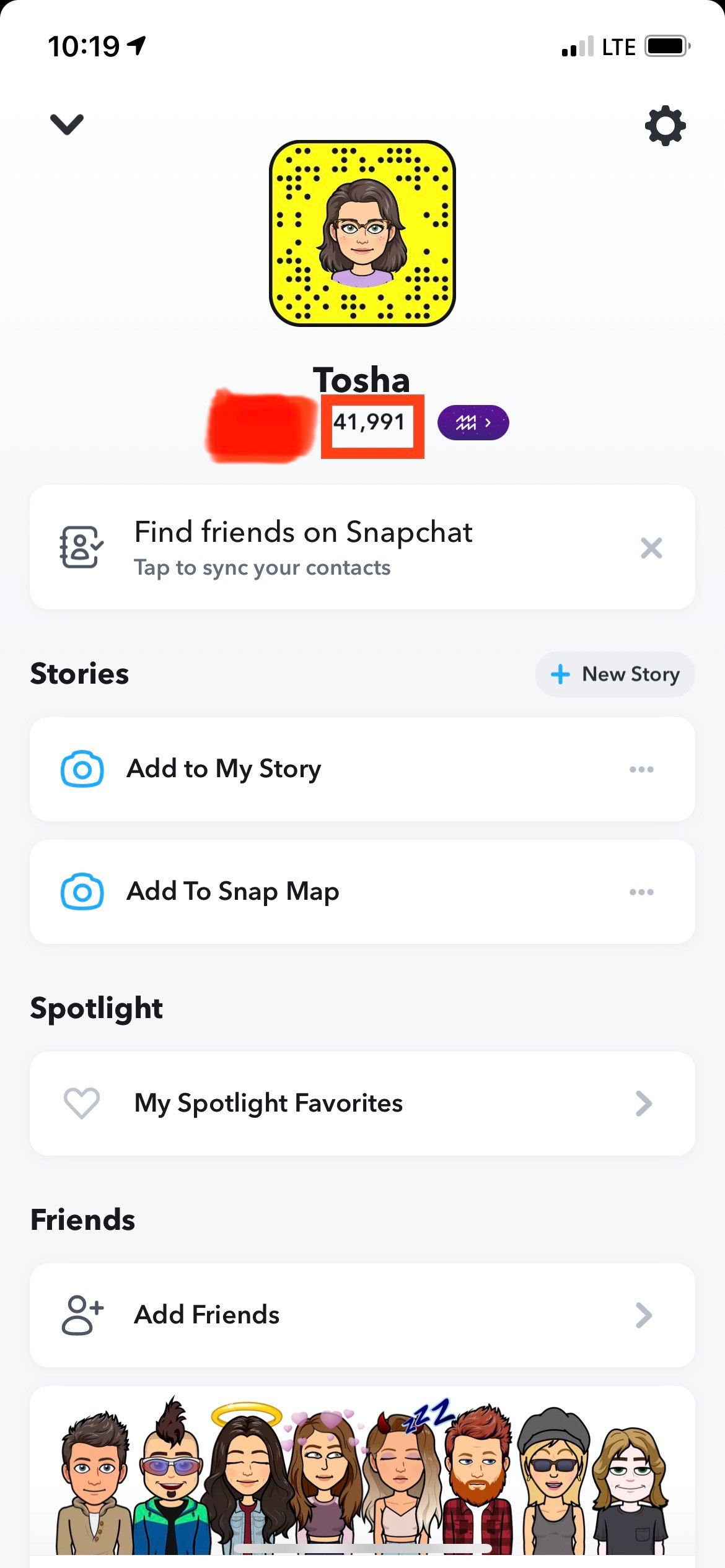
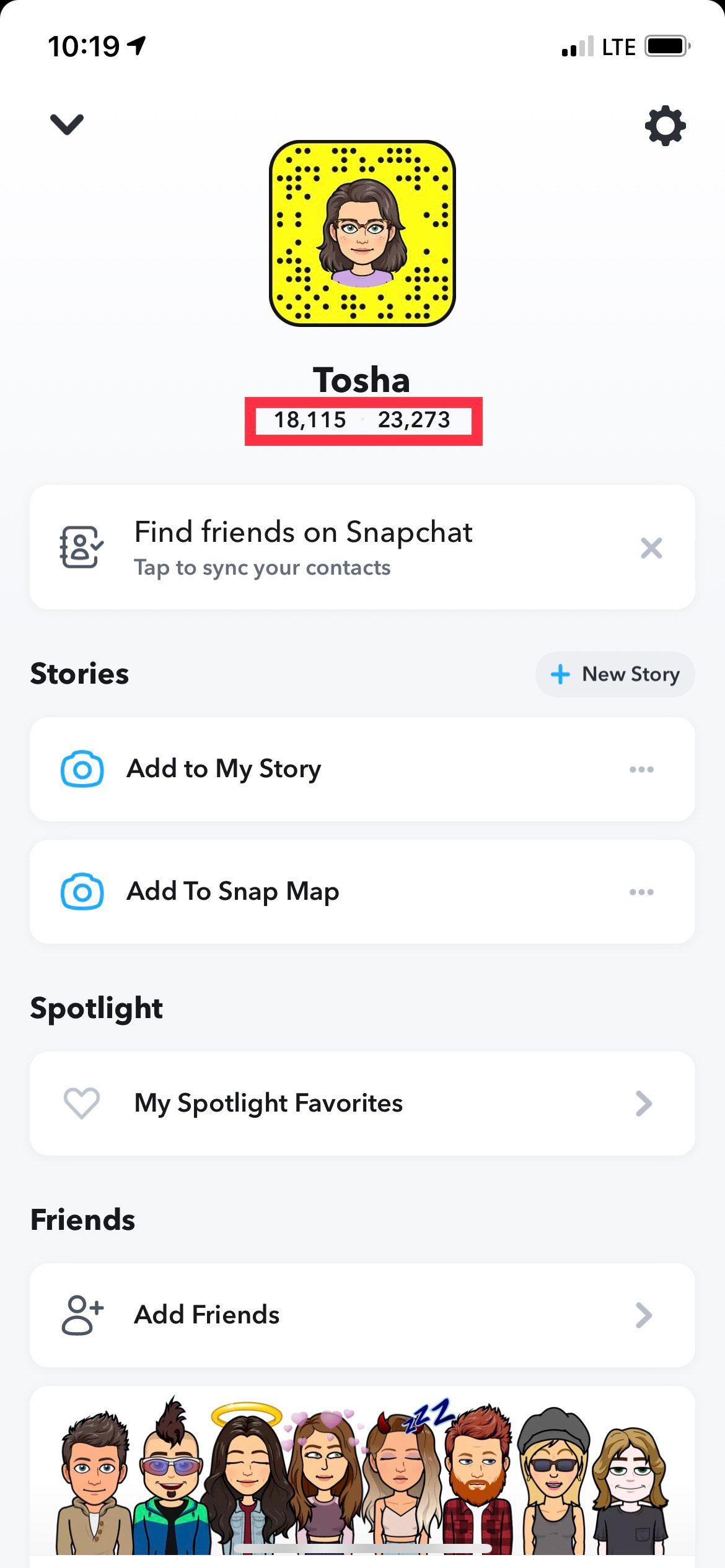
Tap on your Snap score to reveal two other numbers. The number on the left is the number of Snaps you’ve sent since creating your account, and the number on the right is the number of Snaps you’ve received. Don’t be surprised if combining these two numbers doesn’t equal your Snap score—we’ll get to how your Snap score works shortly.
How to Find Someone Else’s Snapchat Score
Do you want to see how your score compares to a specific friend or celebrity? While there is no public leaderboard for Snapchat scores, you can check an individual’s score with very little effort.
Open a chat window by tapping on the friend’s username. Then, press their Bitmoji icon in the top-right corner of the screen. A page will open with their display name, and their username and Snap score underneath in small black text.
If you can’t see someone’s Snap score, it’s likely that they have removed you from their friends list or blocked you.
How Does Your Snapchat Score Increase?
You may notice after doing some quick math that simply adding together your number of Snaps sent and Snaps received results in a number that’s less than your Snapchat score.

Welcome to the “few other factors” that Snapchat mentions. While no one knows what exactly these factors are, there are some solid theories. Based on research, these are the likely contributors to your score:
- Snaps sent
- Snaps received
- Number of friends added
- The number of stories you post
- Maintaining Snap Streaks with friends
- Bonus points when you start using the app again after not using it for a while
How to Get Your Snapchat Score Up
Snapchat isn’t trying to pull the wool over anyone’s eyes. If you want to get your Snap score up, you need to use the app.
So, your best bet for increasing your Snapchat score is to use the app as much as possible. With some dedication, you’ll be breaking records in no time.
With that being said, it’s important to know some of the common misconceptions about adding to your Snapchat score.
- Your Snapchat score will only increase by sending photo and video Snaps. Text messages sent through the Snapchat app do not count.
- You don’t get extra points for sending the same Snap to multiple users. You need to send a unique Snap to get a point.
What Happened to Snapchat Trophies?
In the past, one of the benefits of your Snapchat score was unlocking trophies. These could be used as a sort of badge system to reward users for getting creative or frequently using the app.
Unfortunately, Snapchat has removed this feature—opting instead to use Charms. These are individual icons that represent special moments or similarities between yourself and your friends’ Snapchat accounts. These frequently change and can include everything from your zodiac sign to your Bitmoji preferences.
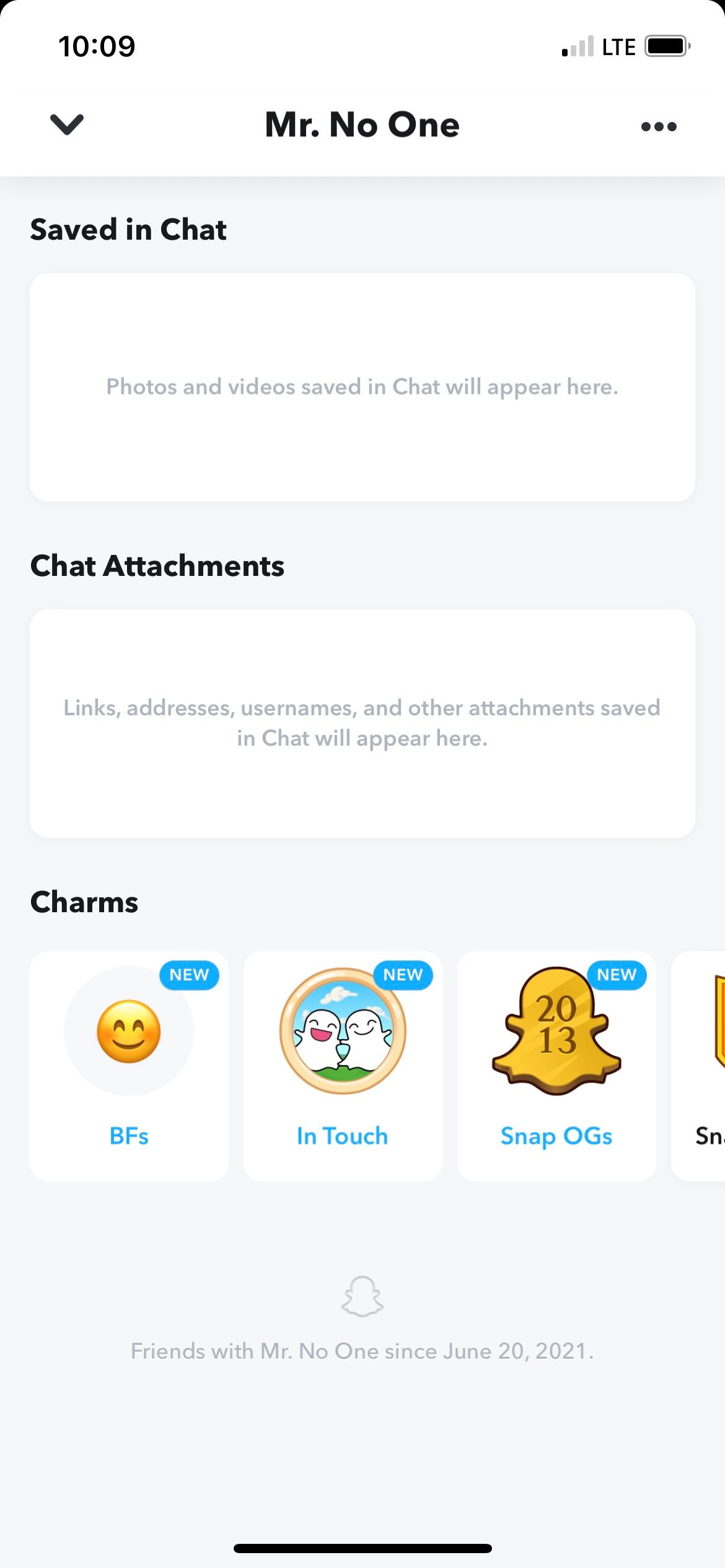
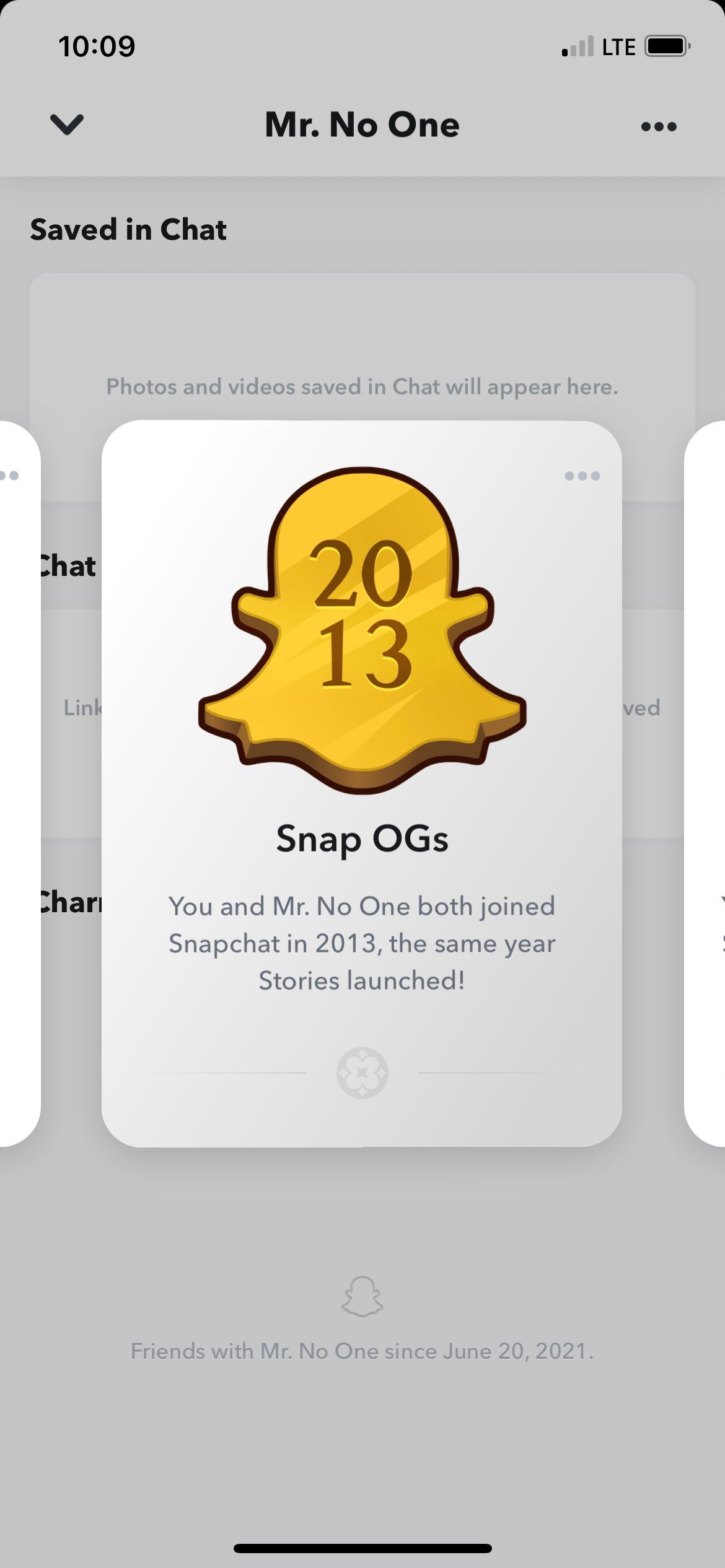
You can see your Charms on your friendship or group profile, which are private between the two parties. To see how you earned a Charm, simply tap it.
Can I Raise My Snapchat Score Online?
There are a lot of websites out there that promise they will add hundreds of thousands of points to your Snapchat score. They make promises that sound too good to be true and guarantee that you will watch your Snapchat score increase in minutes.
Don’t be fooled! All of these websites and apps are scams.
Your Snapchat score cannot be modified by third-party apps or websites. You can only increase your Snapchat score by using the app—there are no easy workarounds or cheat codes for this feature.
My Snapchat Score Isn’t Updating: What Do I Do?

Your Snap score can’t go down, so don’t worry about taking a break and losing your points. But if you’ve been using the app regularly and haven’t noticed a change in your Snapchat score, don’t panic! Here are some steps you can take to make sure all your effort isn’t wasted:
- Make sure your app is updated to the most recent version available.
- Wait a few hours—it may just be a glitch or perhaps Snapchat is having technical issues. Restart your phone and check the score again in the morning.
- Talk to Snapchat support. In a worst-case scenario, they might be able to help troubleshoot your individual situation.
How High Can Your Snapchat Score Go?
Given how popular Snapchat is, it may come as no surprise that many users have Snapchat scores in the hundreds of thousands. Of course, this does raise a question: do you really want to have a systematic measure of how much time you’ve wasted on this app?
Like with any social media tool, you’re likely going to enjoy Snapchat the most if you focus on using it to communicate with your friends. You’ll all have a great time using the funny filters, and your score will increase with hardly any effort.