TikTok gives users a safe space to watch videos and express their thoughts. However, there is still some content that users might find offensive on TikTok.
Content featuring hate speech, impersonation, bullying, illegal content, and other content that goes against TikTok’s guidelines can be reported. If TikTok hasn’t removed something you feel should not be there, report that content and get it removed.
In this article, we’ll discuss how to report accounts, videos, and comments on TikTok.
How to Report an Account on TikTok
TikTok has unique benefits that make it a great app. If someone you think is posting abusive, racist, sexual, illegal, or other inappropriate content, report their account instead of videos.
To report an account on TikTok:
- Look for the user you wish to report by searching their username.
- Click on the profile you want to report.
- Tap on the three dots on the top right to open a menu. You will find a Report option represented with a flag.
- Select Report Account.
- This will take you to a list of reasons for reporting the account. Select the reason you feel is the most appropriate. It takes you to another menu to further specify your report.
- Once you have selected your options, it will navigate you to the final step, where you have to submit the report.
It takes a couple of days for the management to review the report. If they find your report is warranted, the account will be warned, banned temporarily, or taken down.
How to Report Videos on TikTok
Sometimes, you might find a particular video violates guidelines rather than the entire account. In this case, TikTok gives you the ability to report the video.
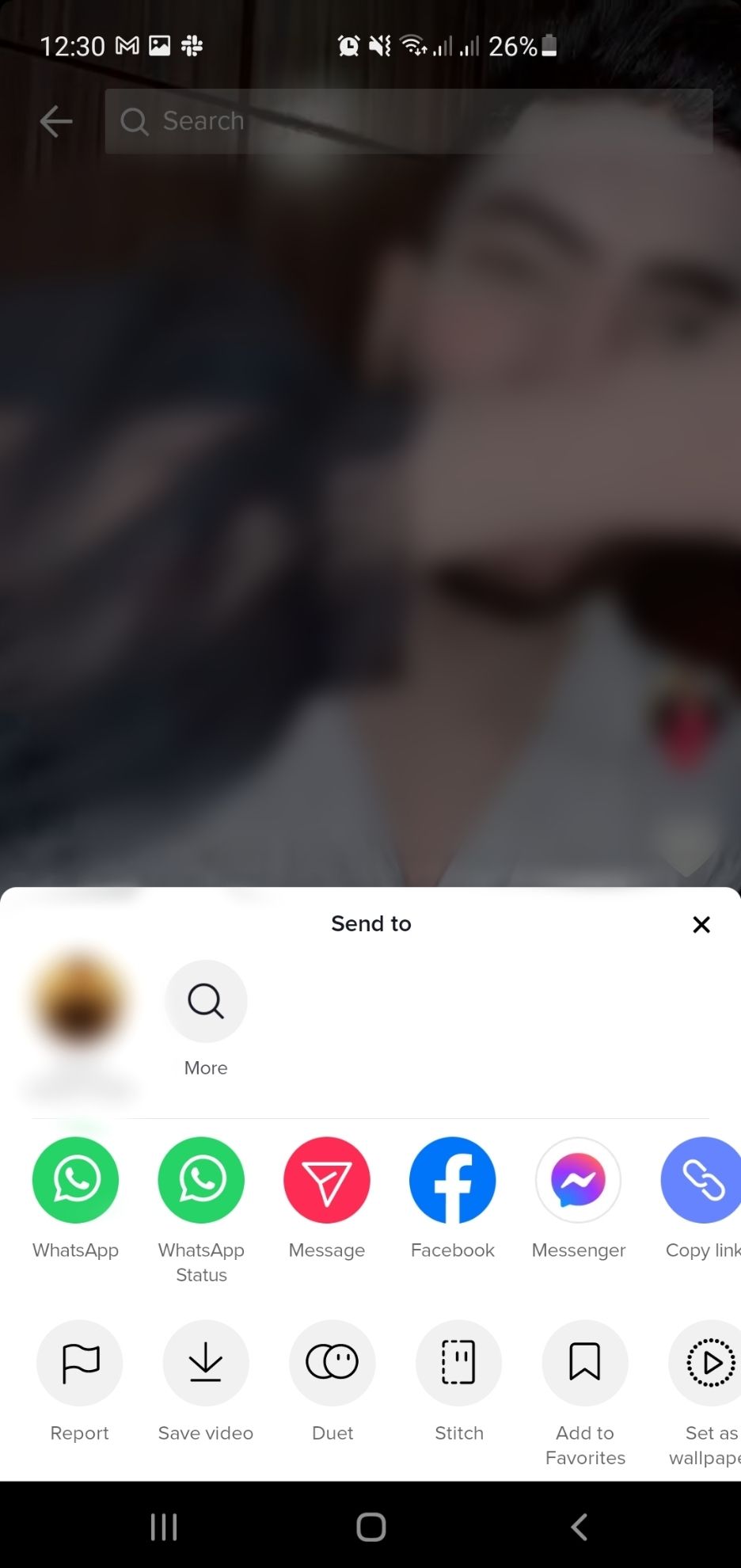
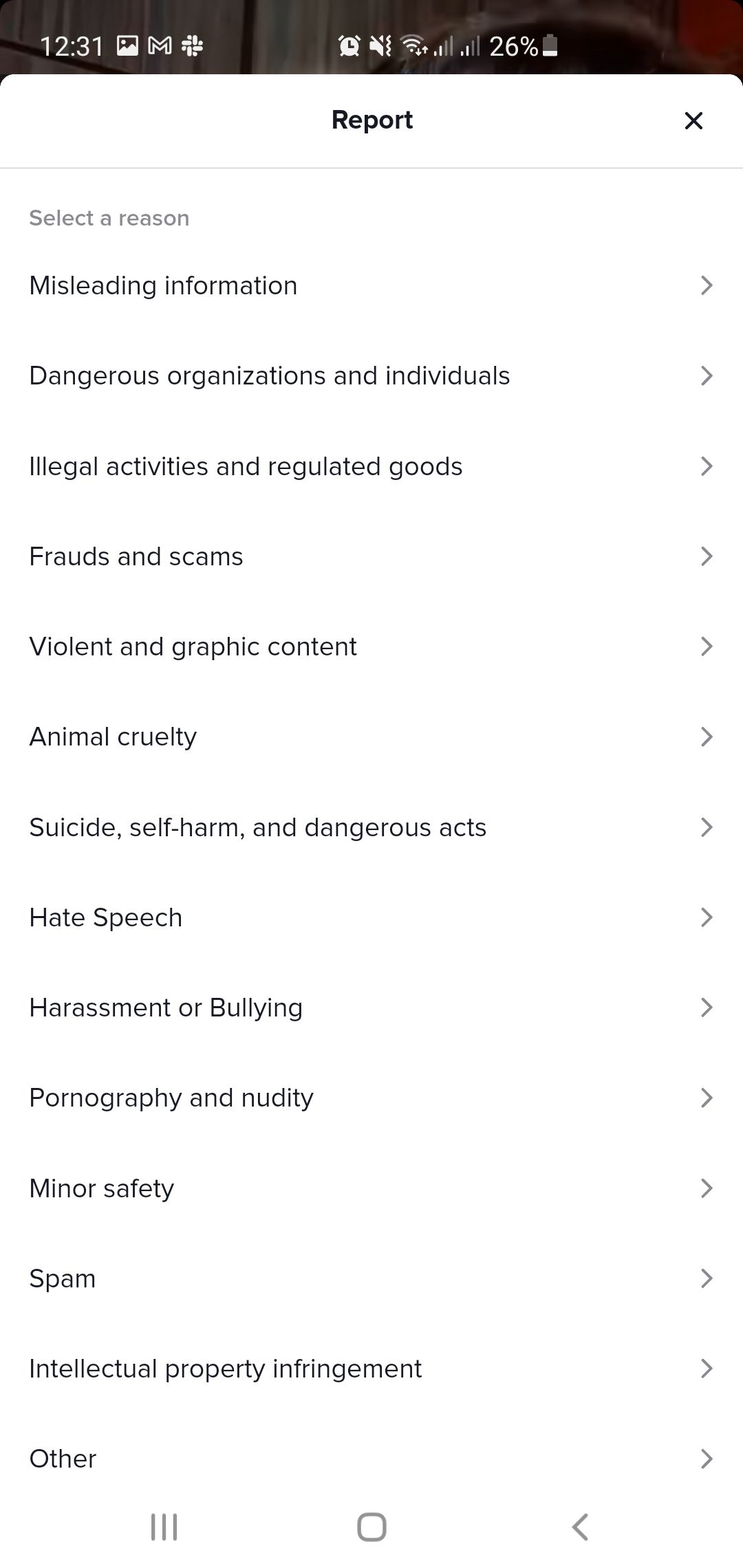
To report a video:
- Search for the user who uploaded the video or use relevant keywords to find that video. You can also find TikTok videos you’ve already watched.
- Under the Likes and Comments option, you will see a Share option. Tap it to open a pull-up menu.
- You will find a Report option represented with a flag. Choose the most appropriate reason why you are reporting the video.
- Submit the report to review and choose Done to complete the process. TikTok will inform you of the results after reviewing the video.
If you feel someone is posting inappropriate things under your (or anyone’s) videos, you can report that comment.
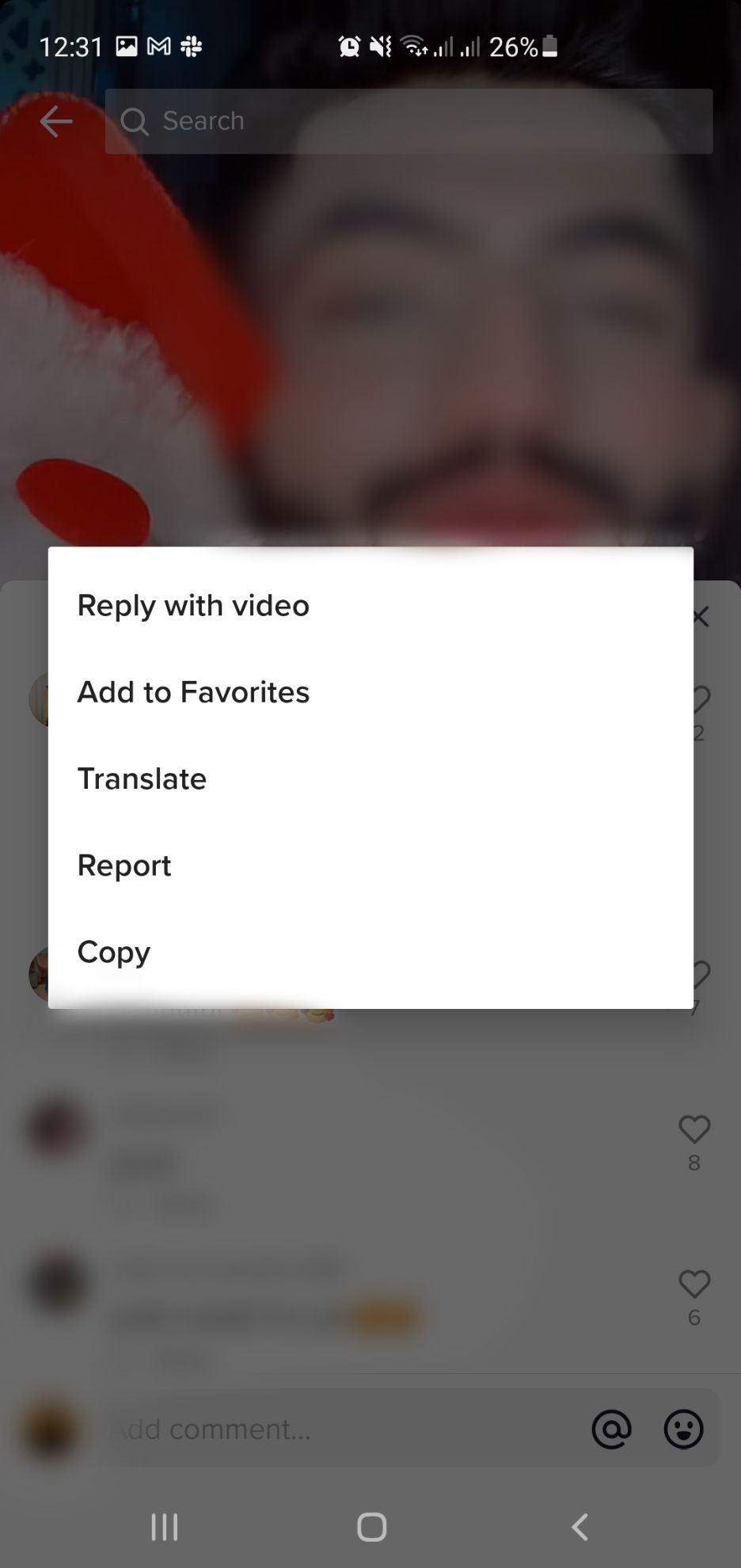
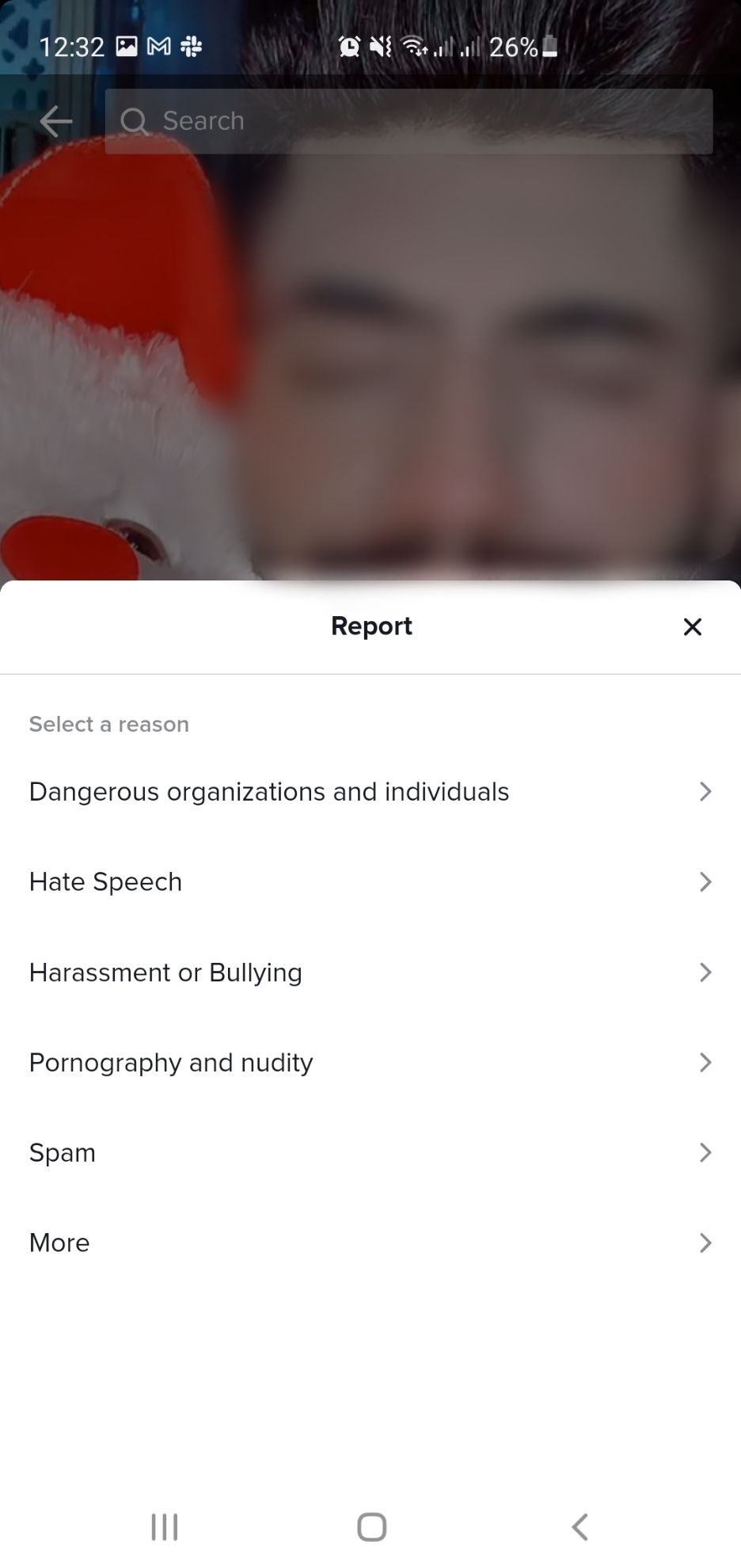
To do this:
- Open the video that has the comments you wish to report. Select the Comments section to open them. Comments are displayed under the text message-Like icon.
- Find the comment you wish to report and click on it to open a new menu. Select Report to navigate further.
- Choose the most appropriate reason for reporting the comment.
- Submit the report. TikTok will inform you about its decision and action against the report.
What Happens When You Report on TikTok?
After you report any account, video, or comment, TikTok will review it in a couple of days to check what’s wrong with it. If it violates TikTok’s Community Guidelines, the account, video, or comments will be taken down.
Accounts are given a warning before TikTok terminates their access to use the app. If an account is repeatedly reported by several TikTok users, it might get permanently banned.
Report to TikTok For a Better Experience
TikTok has well-established terms and conditions on the type of acceptable content. However, if you see something on TikTok that you feel should be reported, use the steps mentioned above.
For content that violates the platform’s guidelines, TikTok removes the video itself. If a particular comment, video, or account is consistently reported, the user ultimately loses access to the app.
About The Author

