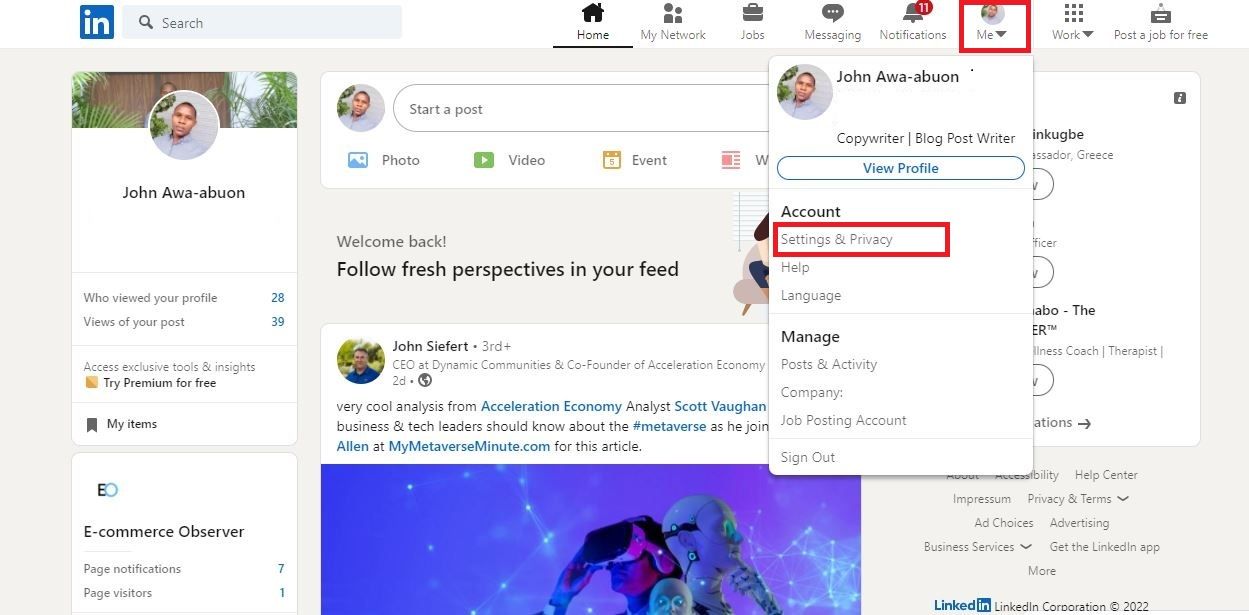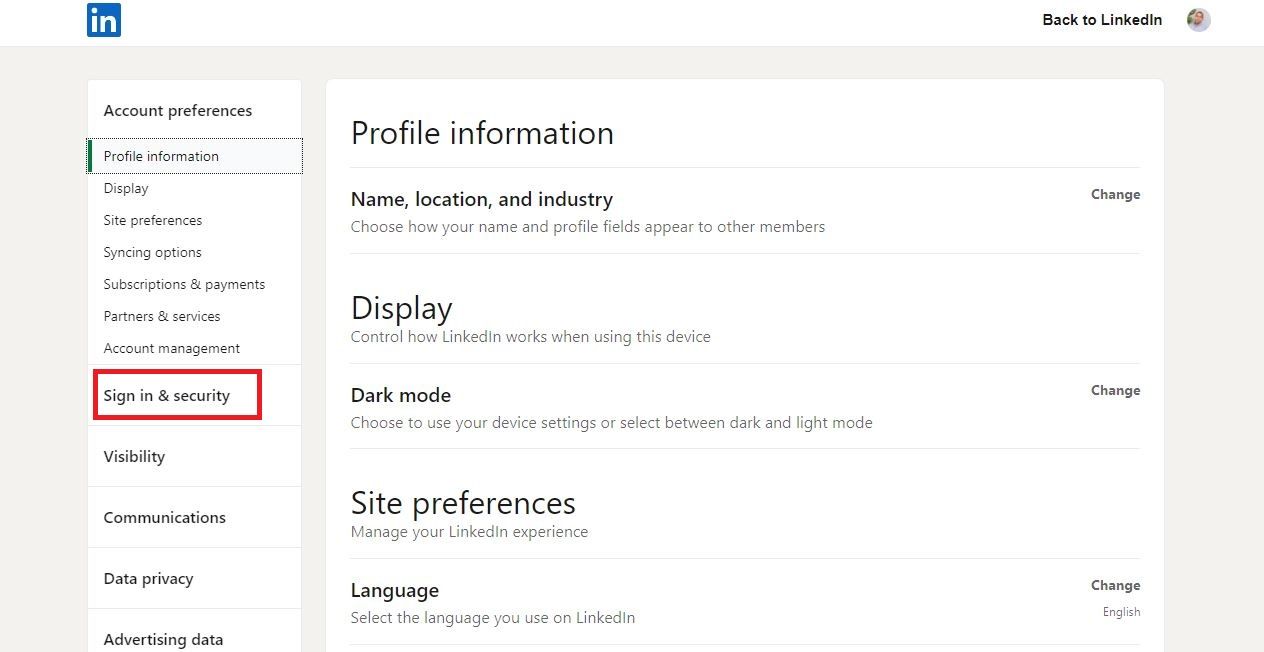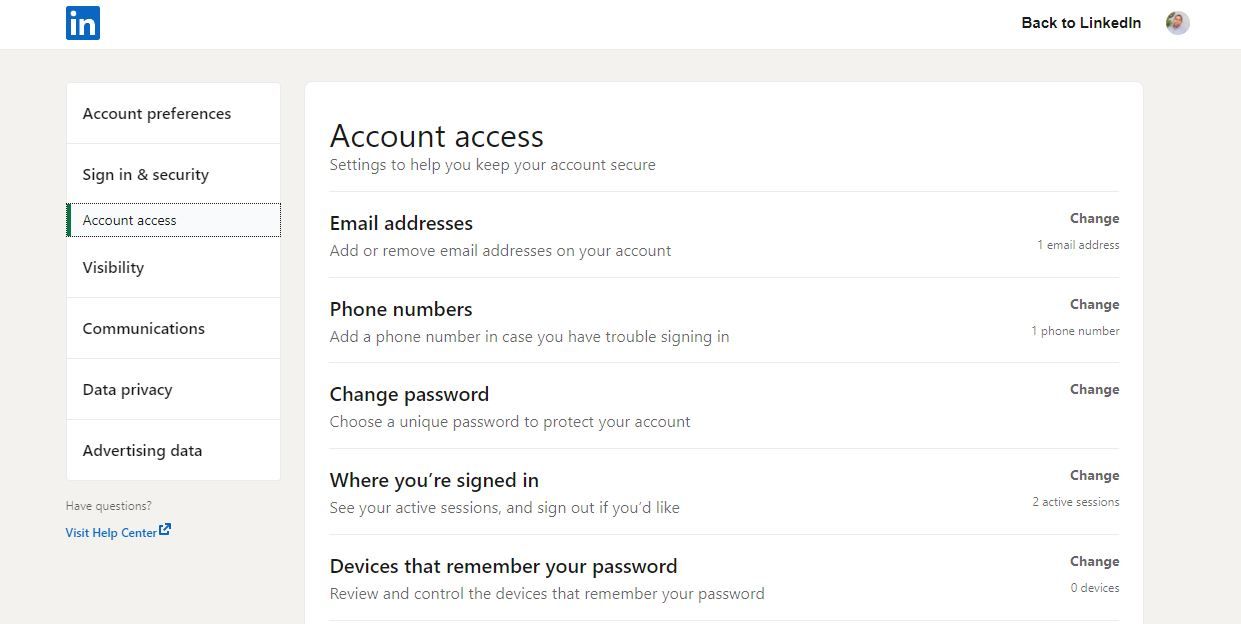It’s no secret that LinkedIn is a powerful business tool. It can be used to make connections with potential customers, partners, and more. But what happens if you need to change your email address or phone number on LinkedIn? This can be a challenge, but we’re here to help.
In this article, we will walk you through the process of changing your email address and phone number on LinkedIn.

If you’ve been using LinkedIn for some time now, your contact information has likely changed over the years. Maybe your email address was updated, or you have a new phone number. Whatever the case may be, it’s important to make sure that your contact information is up-to-date.
This is especially important if you’re using LinkedIn to attract clients. If people are trying to reach out to you through LinkedIn, and they can’t find the correct contact information, they may not be able to get in touch with you.
Also, it’s a good idea to update your phone number and email address on LinkedIn in case you need to reset your password. The process of resetting your password is much easier if your contact information is up-to-date.
If you’re ready to update your phone number and email address on LinkedIn, follow the guide in the sections below
How to Update Your Email Address on LinkedIn’s App
Here’s how to update your email address on LinkedIn:
- Launch the LinkedIn app on your device.
- Tap on the icon with your profile photo.
- Select Settings.
- Tap on Sign in & security.
- Tap on Email addresses > Add email address.
- Enter your new email address and your password and select Submit.
That’s all you need to update your email address on LinkedIn.
How to Change Your Phone Number on LinkedIn’s App
The steps to changing your phone number on LinkedIn are quite similar to that of changing your email address.
- Follow steps one to four as shown in the how to change your email address section.
- In the Sign in & Security page, tap on Phone numbers > Add phone number.
- Enter your new phone number, select your country, enter your password, and then tap Send code.
- Enter the verification code sent to your phone and tap Verify.
How to Update Your Email Address and Phone Number on LinkedIn Web
Follow the steps below to update your email address and phone number on LinkedIn’s browser bersion:
- Log on to LinkedIn.com on your browser and log in.
- Click on the downward-pointing arrow just below your profile picture icon
- Select Settings & Privacy.
- Click on Sign in & Security.
- Click on Email Addresses to update your email address and Phone numbers to update your phone number.
Updating your email address and phone number on LinkedIn is a quick and easy process. It’s important to make sure that your contact information is up-to-date so that people can get in touch with you and also make the process of resetting your password easier.
About The Author