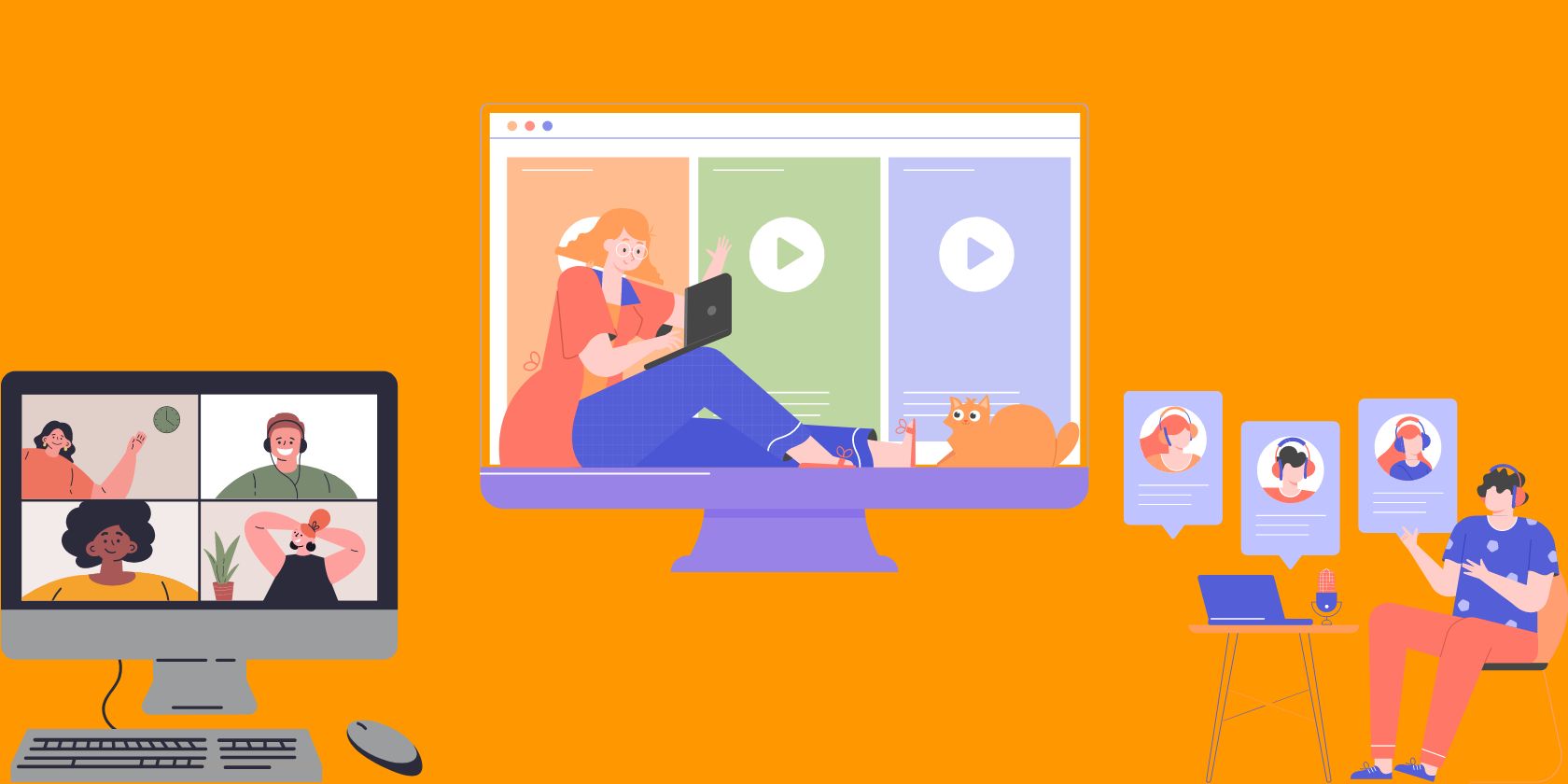Are you looking for a trending communication app that is a worthy alternative to Discord? Discord is by far one of the best voice, chat, and video call apps that gamers or personal users ever had. However, you could be looking for an alternative to Discord as a backup, in case something goes wrong with the popular platform.
If this sounds like something you’re interested in, you’ll find a carefully curated list of Discord alternatives in this article. You might want to try out these apps as they’re truly worthy of your time.
Element is highly acclaimed among the gaming community, just after Discord. If you prefer the user interface (UI) of Discord, then you’ll also like Element: that’s because it uses an almost identical UI to the Discord app.
Element shares similar features with Discord, like leaving any conversation silently, no invitation-based joining to rooms, etc. You can also share files with your playmates, friends, or family members. Just like the Discord app, Element is also free-to-use for personal-level users.
If you care about security, Element also offers end-to-end data encryption to all of its users. This means you can chat away without worrying about someone peeking into your communications.
Other notable features that’ll attract you to this app are:
- Advanced security of your data through Face ID, PIN, and cross-signed verification of your phone or PC.
- You can use the in-app translation feature, with support for 25 languages.
- You can use in-chat collaboration with other gamers through widgets.
- You can edit text, see read receipts, send reactions, and many more.
Download: Element for Android | iOS (Free)
If you’re looking for a high-quality audio chat with less latency, you should definitely try out Mumble. You can also download the app to your desktop computer to experience a browser-free online communication experience.
Online gamers often like to use this app over other options. Unlike other VoIP apps, it doesn’t require you to perform a hectic setup before using the app.
The app respects the privacy of the user community. It secures your communications with end-to-end encryption, and it doesn’t allow strangers to drop into your conversations with others while in a room.
Download: Mumble for Windows | macOS | iOS (Free)
Teamspeak is a VoIP messaging app that gamers and personal users love for its crystal clear real-time audio. In an online game, an audio latency of a few seconds can have a huge negative impact on your team’s performance, so every millisecond counts.
All of the communications features of the app come with a military-grade security system. The app also offers automatic microphone adjustments like background noise, volume, and echo cancellation.
If you’re concerned about your chat room’s privacy, you can modify settings to control who can join the room, who can speak, etc. As this is a cloud-based app, you can quickly sync your app settings with all of your devices.
Unfortunately, at the time of writing, TeamSpeak has yet to add a video calling feature. However, if video calling isn’t a concern for you, this won’t be an issue.
Some other benefits of TeamSpeak are:
- It’s free to use as long as you’re using existing public servers to connect with like-minded people, groups, clans, or guilds.
- The app uses AES encryption to maintain user privacy from prying eyes.
Download: Teamspeak for Windows | macOS | Linux (Free)
If you prioritize your privacy over anything else while chatting in the social media ecosystem, you should try out Tox messenger. You can connect with your friends, family, colleagues, playmates, etc., without worrying about a third party is watching you. Its military-grade real-time data encryption keeps your conversations private.
The app doesn’t disturb your mission-critical conversations with unwanted ads though it offers messaging services for free. Some other significant features that you should be knowing are:
- Tox supports voice calls, text messages, and video callings.
- It also lets you screen share with your contact on the other side of the app.
- The Tox communications network is supported by its users. There are no central servers of Tox, so you don’t have to face any server outages.
Download: Tox for Windows | macOS | Linux | Android (Free)
If you’re looking for an online messaging app with professional features, Chanty is one of the best choices for you. It brings all day-to-day services into one place, such as texts, audio calls, video meetings, file sharing, tasks management, to-do lists, cloud storage, and many more.
The Teambook section of the app enables you to manage personal and professional messages effortlessly. You’ll also find your tasks, to-do lists, and shared files here.
With Chanty, you don’t need to keep swapping between your apps either. It supports third-party apps like Google Drive, Asana, and Gmail, so you can get everything done in one window. Other notable features are:
- You can send voice messages whle on the go.
- You can connect with your friends, family, colleagues, and playmates through context-based discussion threads.
Download: Chanty for Windows | macOS | Linux | Android | iOS (Free)
Steam Chat is the popular choice for online communication for those gamers who love to play games from desktop or laptop computers. Since desktop users need to use Steam for PC games, they can talk to the team without using any third-party apps.
Steam Chat is a web-based tool, so you don’t need to install any additional apps to use the messaging service. Whenever you’re playing a game in Steam, you can press Shift + Tab to bring up the team chat console.
The UI looks somewhat similar to the Discord app. As such, if you’re familiar with Discord, getting to grips with Steam chat will be intuitive. The text and audio channels in Steam Chat work the same as the Discord app. You can look for public channels and drop in or out without disturbing others.
Download: Steam Chat for Windows | macOS (Free)
RingCentral Video is another trending audio and video messaging app along with a texting facility. It offers unlimited audio and video calls, whether it’s a one-to-one discussion or a group call. However, you can only host up to 100 participants during a group video call with the free subscription.
Like Discord, you can also share files and screens while you’re discussing the next gaming plan or virtual family gathering with your buddies.
There are lot more cool features in this app, such as:
- Up to 10 hrs of video call recording on the cloud that stays for up to 7 days.
- You can use advanced meeting features like closed captioning and virtual backgrounds.
- Your friends can connect with you through telephone dial-in if there are some issues with their internet.
Download: RingCentral Video for Windows | macOS (Free)
A Backup App Always Bails You Out
Now you must have a clear idea about how the above-mentioned apps could fare if you were to select them as a Discord alternative. Whether you’re simply looking for an app change or for backup, you can definitely try out any of the above apps.
If you’re going to use one as a backup, ensure to inform your gaming buddies, friends, or families as well. Always practice a safe data-sharing practice while using any online communication app.
About The Author