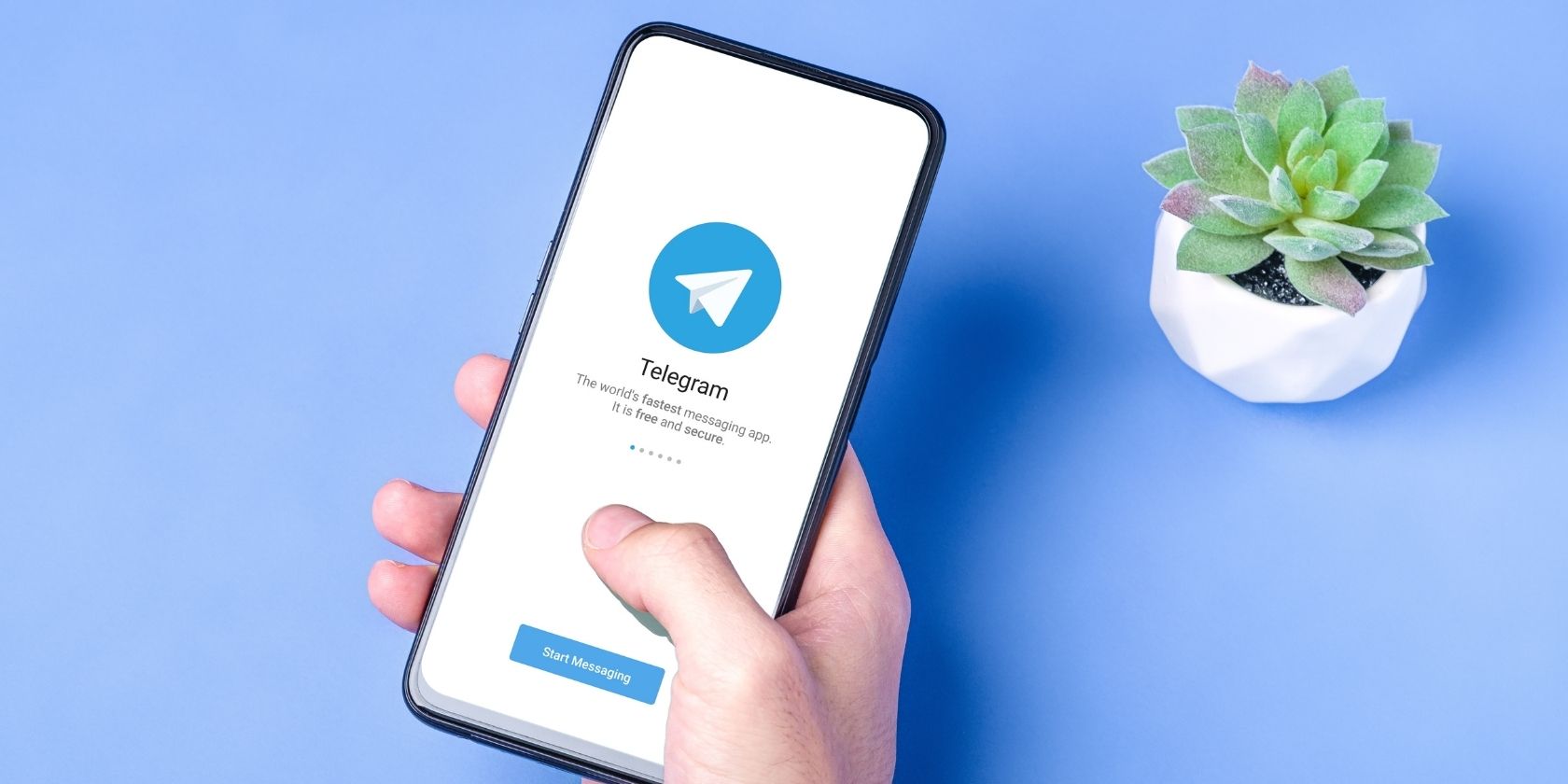Telegram allows its users to hide their “last seen” status, which refers to the last time they used the app. You can hide it from all of your contacts at once, or hide it from a select few contacts. By concealing your last seen time, you can ensure no one knows when you were last online on Telegram. We’ll show you how to do it on an iPhone or Android device below.
Hiding Your “Last Seen” Status on Telegram
In both Android and iOS, hiding the “last seen” status is virtually the same, except for the different location of the settings option. Therefore, no matter which device you’re using, you can hide the status the same way.
To hide your “last seen” status on Telegram, follow these steps:
- Open the Telegram app.
- Navigate to the settings. On an iPhone, tap the gear icon located in the lower-right corner. On an Android device, tap the three lines in the top-left corner.
- Tap on the Privacy and Security.
- Then, go to Last Seen & Online.
Here you’ll have three options to choose who can see your timestamp. Let’s briefly discuss what each option does:
- Everybody: No one will be able to see your “last seen” status with this option.
- My Contacts: This option hides the “last seen” status from only your contacts.
- Nobody: Anyone will be able to see your “last seen” status.
To hide your last seen status from certain contacts, follow the steps below:
- Navigate to Settings > Privacy and Security > Last Seen & Online.
- Tap on Add Users, under Exceptions.
- Select the exact contacts you want to hide the “last seen” status from, then hit Done in the top-right corner.
Adding contacts to the exception list will hide Telegram’s “last seen” status for those contacts. To add new users to the exception list, tap Add Users or Groups. To remove one, tap on the Edit option in the top-right corner of the Never Share window. Then, tap on the minus sign (–) located in front of the contact name and hit Delete.
Make Your Online Status Private in Telegram
Hopefully, you’ll now be able to foolproof your privacy by hiding your online status in Telegram. Prying eyes will no longer be able to see the last time you were online. Although you might consider Telegram more secure than other instant messaging apps, that’s not necessarily the case. With the end-to-end encryption off, numerous disclaimers in the privacy policy, and many other reasons, it’s not always as safe as you think.
About The Author